
The Build – Part 7
The center differential assembly is a pretty straightforward step. Since we already built the center diff, it’s must a matter of assembling the mount and attaching it to the chassis.
Build Notes:
 This is a pretty simple step, but pay close attention to the direction of some of the plastic parts. Correct orientation is important.
This is a pretty simple step, but pay close attention to the direction of some of the plastic parts. Correct orientation is important.








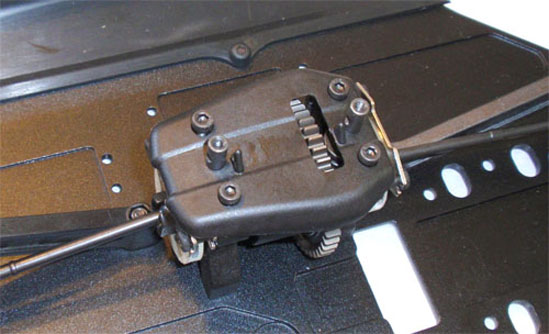
 Part 8 – Assembling your shocks.
Part 8 – Assembling your shocks.
 Back to the Team Associated RC8.2 Build List
Back to the Team Associated RC8.2 Build List
 CompetitionX CompetitionX is the most up-to-date source for RC Car News, Reviews and Videos for Radio Control. We also have the most comprehensive Manual Database on the web.
CompetitionX CompetitionX is the most up-to-date source for RC Car News, Reviews and Videos for Radio Control. We also have the most comprehensive Manual Database on the web. 
